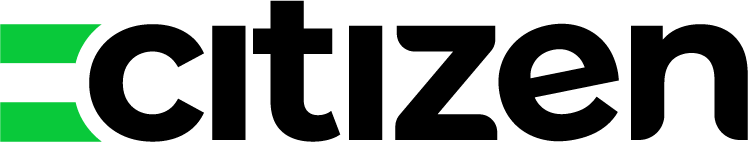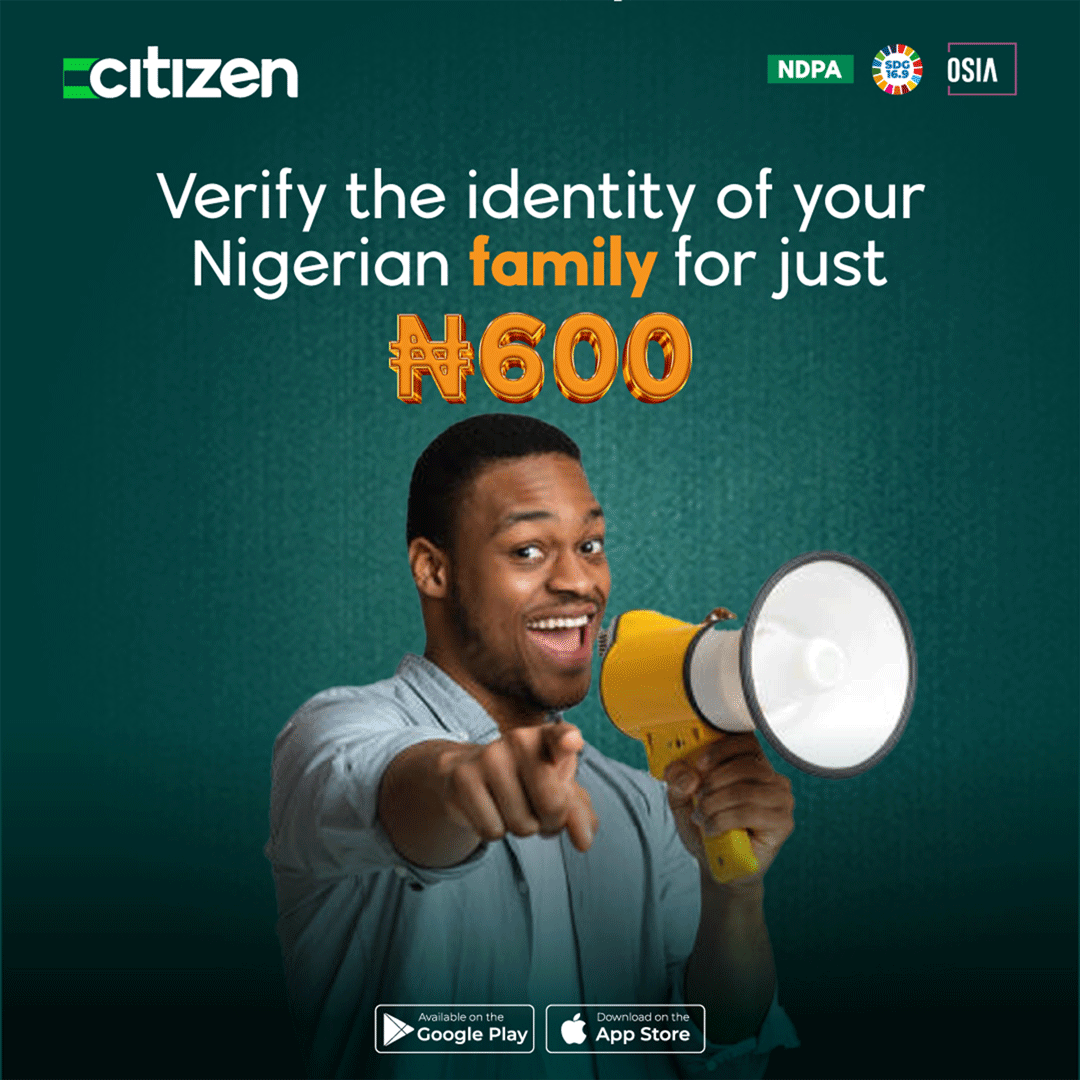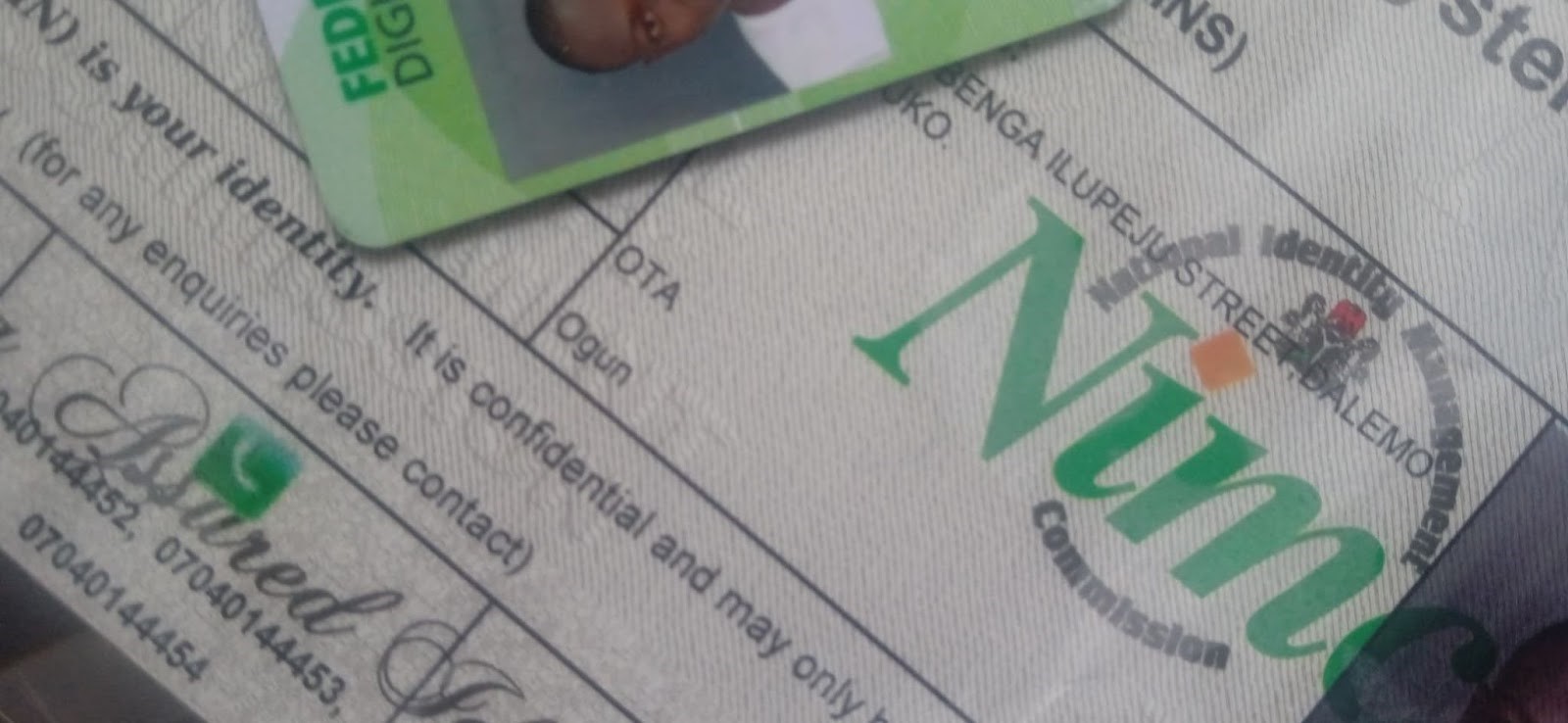Need help checking or retrieving your National Identification Number (NIN) using your Airtel line? We’ve got you covered.
This step-by-step guide will show you how to check your NIN on Airtel, provided the Airtel number you’re using is the one linked to your NIN in the NIMC database.
In recent years, the Federal Government of Nigeria has made NIN mandatory for various services, including banking, SIM registration, and more. According to recent reports, there are even plans to link NIN to credit scores as part of broader efforts to strengthen Nigeria’s financial and identity systems.
That means every Nigerian needs to:
- Know their NIN
- Keep it safe and confidential to prevent unauthorized use
The good news? You don’t need internet access to retrieve your NIN. Just dial *USSD code 346# from your Airtel line (or any other Nigerian network) to get it instantly. You should note that a small fee will be deducted from your Airtel airtime balance to complete the NIN retrieval.
Ready to check your NIN? Let’s dive in.

What you need:
- A mobile phone of any kind
- The Airtel SIM linked to your NIN registration
- ₦20 airtime on your line
- Good network reception at your current location
Using USSD code *346# to check NIN on your Airtel line
To check your NIN quickly without internet using an Airtel SIM card, follow the instructions below:
- Dial *346# on your Airtel line.
- Enter ‘1’ to select the NIN Retrieval option.
- In the prompt screen, enter ‘1’ again to authorise the deduction of ₦20 from your airtime.
- As your NIN is displayed on your screen, write it in your private note or take a screenshot.
If you encounter any issues during the process, visit the nearest Airtel office or contact the NIMC Support Team via email at customercare@nimc.gov.ng.
Requirements for NIN enrolment
To enrol for NIN in Nigeria, you must hold a valid government-issued identification document or card and your Bank Verification Number (BVN).
Accepted IDs include:
- A valid government-issued ID card, like your international passport or driver’s licence
- Government staff ID card
- An attestation letter from a prominent ruler in your community
- Certificate of origin
- Birth certificate or declaration of age
- Attestation from a religious or traditional ruler
- Tax clearance certificate
- NHIS card
How to link NIN to Airtel
You can link your NIN to your Airtel line in person at the nearest Airtel shop/office or right in the comfort of your home via any of the options below:
1. Via USSD Code:
Follow these steps:
- Dial *996# on your phone.
- Enter ‘1’ to select the option ‘Submit NIN/Virtual NIN (VNIN).’
- Input your NIN.
2. Via the Airtel website:
Here’s what to do on your internet-enabled smartphone or PC:
- Visit Airtel’s NIN webpage.
- Type your Airtel phone number in the text box. Make sure your webcam or device’s camera is functional for the verification process.
- Select the checkbox ‘I consent to receiving an OTP from Airtel on WhatsApp’. Copy the OTP sent to the phone number.
- Tap on ‘Proceed’ to submit your NIN linking request.
- Follow the prompts. You’ll need to enter your alternative number (an Airtel line) and an email address. Afterwards, the system will prompt you to input your VNIN.
- Await validation from NIMC.
3. Via the Airtel Self-care App
Take the following steps:
- Install the Airtel Self-care App from the Apple App Store or Google Play Store.
- Launch the app and log in.
- On your dashboard, identify the ‘Submit ID’ icon and tap on it.
- Follow the prompts to link your NIN to your line.
After submitting your NIN through any of these methods, Airtel Nigeria will initiate the verification process with the NIMC and link it to your SIM registration subsequently.
Verify Anybody’s NIN with e-Citizen
The e-citizen mobile app (for Android and IOS) provides premium identity verification services. Whether you run a business and need to verify employees or simply want to verify someone’s NIN, the e-citizen app allows you to verify anybody’s NIN instantly.
Using the e-citizen app to verify Anybody’s NIN:
- Log in to your e-Citizen account (Create an account here if you don’t have one already ) on the web or mobile app platform.
- Navigate to the verification section.
- Select ‘Basic Identity Profile.’
- Enter the person’s NIN.
- Pay the required fee to view the NIN Information of the individual
Please note that an SMS will be sent to the individual whose NIN you’re trying to verify. They must give consent before you can access their information.

Bonus: Securing your NIN with VNIN
VNIN – Virtual National Identification Number (VNIN) is a tokenised version of the NIN that helps Nigerian citizens and legal residents keep their NIN private. It comprises 16 alphanumeric characters and can only be used once. It is valid for a maximum period of 72 hours and is accepted for:
- New SIM card registration and updating of existing records
- SIM upgrade or replacement
- Mobile Number Porting (MNP)
- NIN linking
You cannot use a VNIN at a bank or any government office.
Here’s how to generate a VNIN on Airtel:
Using *346#:
- Dial *346# on your phone.
- Enter ‘3’ to select the Virtual NIN option.
- Provide your NIN. The service costs ₦20, deductible as airtime.
- Follow the prompts.
Using *996#:
- Dial *996#.
- Enter ‘3’ to select Generate VNIN.
- Again, input ‘3’ to choose the Virtual NIN option.
- Input your NIN. A service charge applies.
- Follow the prompts
Conclusion
Airtel subscribers can recover their NIN at any time using the USSD code. All you need is sufficient airtime and the SIM card linked to your NIN. If you only need to verify someone’s NIN, the e-citizen platform can help provide instant results, right in the comfort of your home.
The service can also help you verify vehicle registration, check credit scores, and confirm a business’s legitimacy.