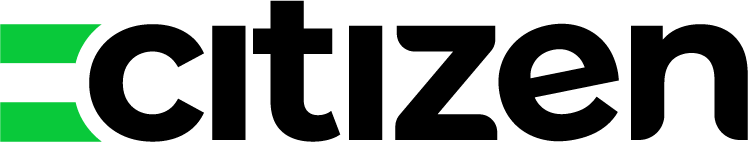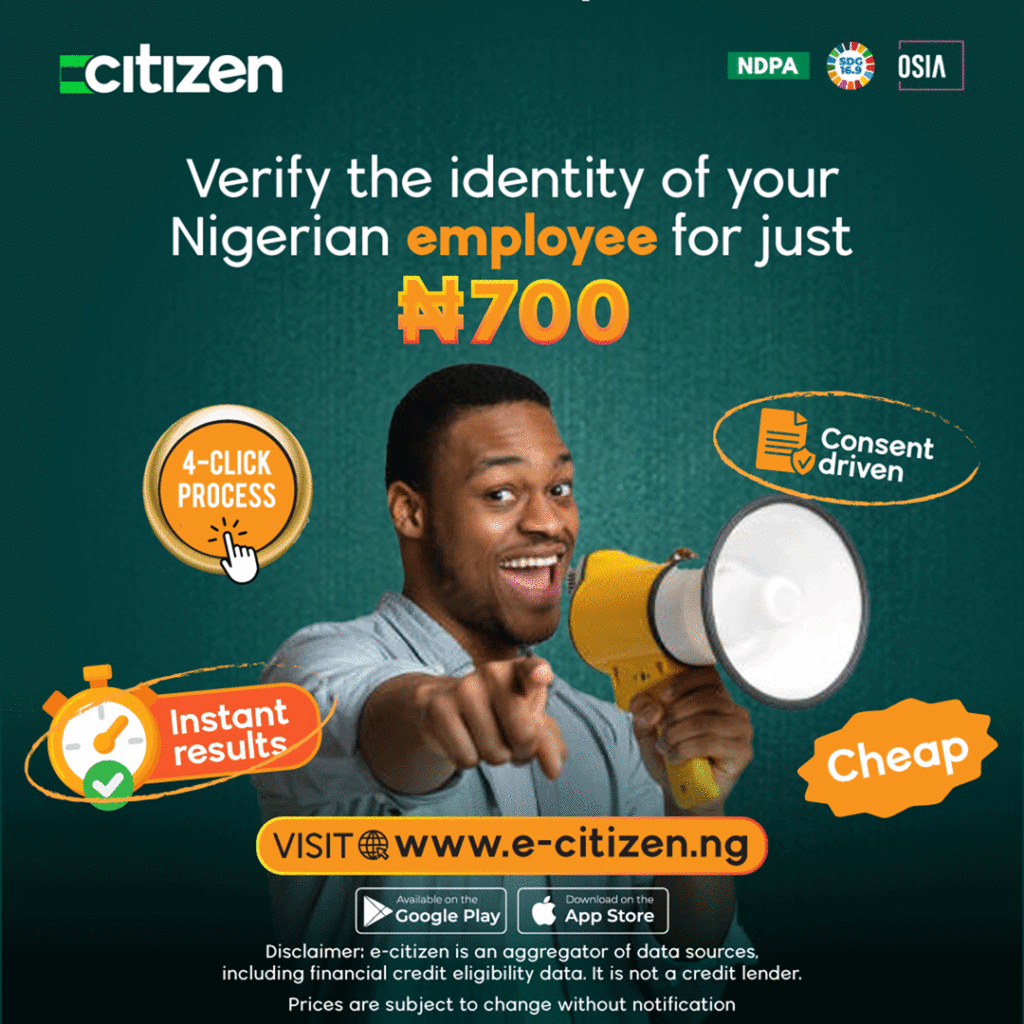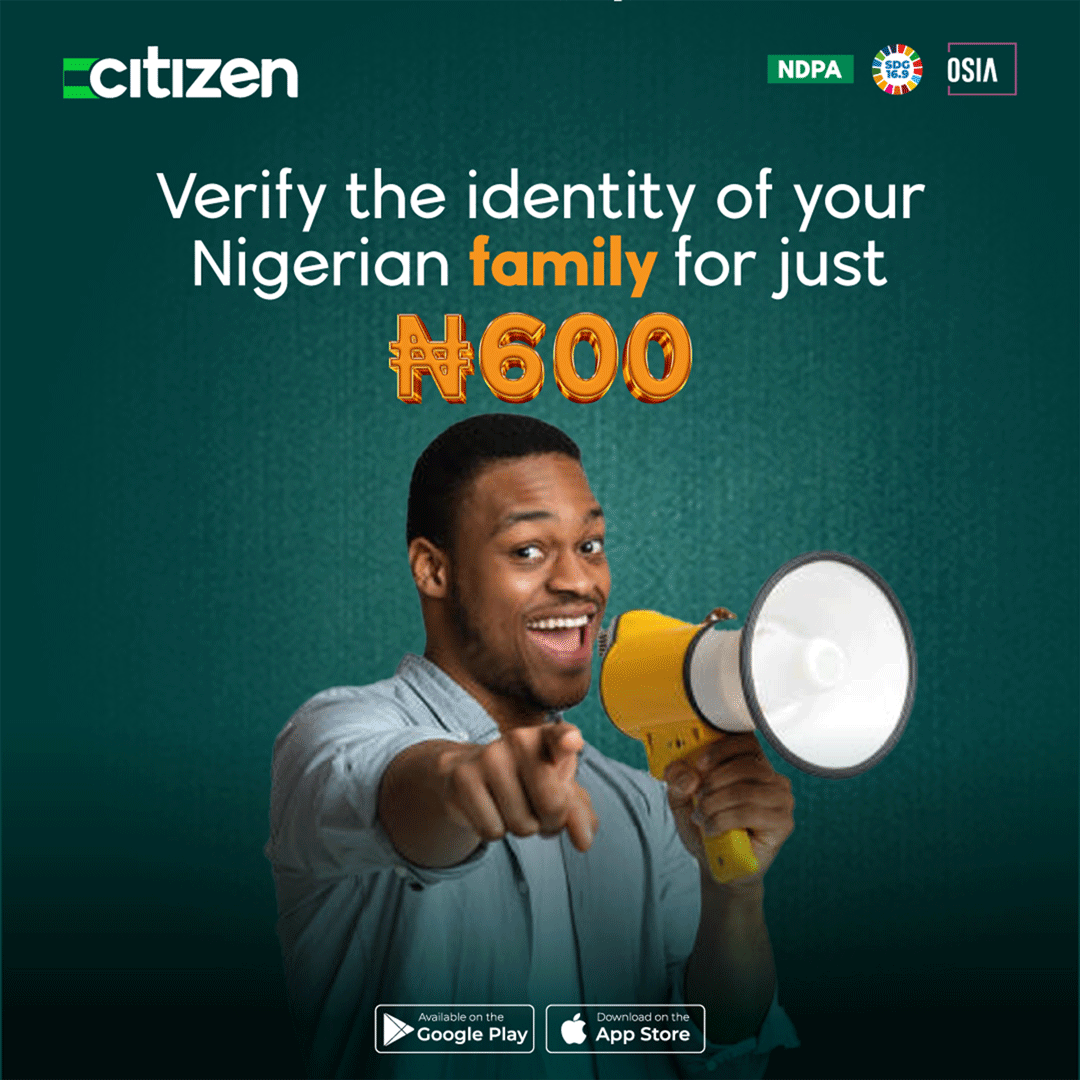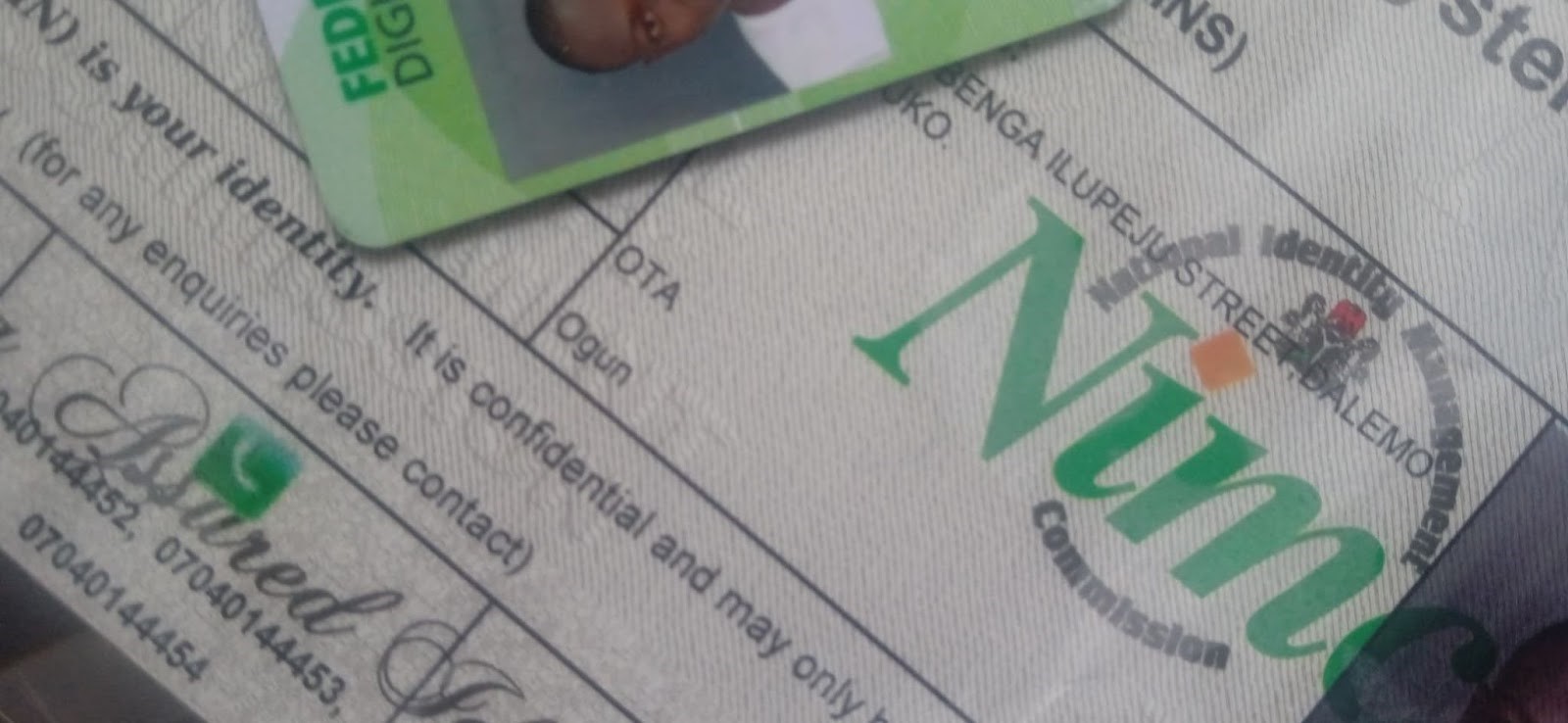Is your National Identification Number (NIN) enrolment slip, or ID card, lost, stolen, or misplaced? This guide explores how to retrieve your NIN under any circumstances, even when your NIN-linked phone number is not accessible or you cannot use the internet.
NIN retrieval is free of charge, as the National Identity Management Commission (NIMC) does not charge any fee for this request. However, your network provider will deduct ₦20 from your airtime as a service charge if you’re initiating the process via USSD. You can request NIN retrieval online via the MWS: NIMC MobileID mobile app for Android and iOS devices or offline using the USSD code *346#.
3 Ways to Retrieve your NIN without Hassle
Below are the options available to Nigerians seeking to recover their National Identification Number (NIN):
- Via USSD code
- Via the MWS: NIMC MobileID app
- At the nearest NIMC office
1. NIN Retrieval via USSD
To check your NIN quickly without internet, the USSD code is the only platform to get that advantage, but at a small fee. However, you need a mobile phone of any kind and the SIM card linked to your NIN with ₦20 airtime for the service charge.
The whole process won’t exceed one minute, and you will be able to retrieve your NIN to complete the registration or application that’s keeping you waiting.
Take the following steps to retrieve your NIN using the USSD code:
- Dial *346# on your mobile phone, regardless of your network provider: MTN, Airtel, Glo, or 9Mobile. Then, tap ‘Send.’ Alternatively, dial *996# on your phone and select option ‘3’.
- Enter ‘1’ to select the NIN Retrieval option.
- Again, enter ‘1’ to acknowledge the service charge deduction.
- The system will display your NIN on your screen, asking you to record it in a secure location.
2. NIN Retrieval via the NIMC MobileID app
The NIMC MobileID app allows Nigerians to perform a range of NIN-related activities online, including NIN Retrieval and SIM card linking. However, you must possess a smartphone, a good internet connection, and the SIM card linked to your NIMC registration to use the platform.
You can easily view your National Identification Number within the app. In fact, you do not need to pay any fee or service charge, and it is available 24/7 just like the USSD service.
Here’s how to retrieve your NIN using the NIMC mobile app, whether on an Android device or an iPhone:
- Find MWS: NIMC MobileID mobile app on your app store.
- Install and launch it.
- Log in with your credentials.
- Once signed in to your account, you should see your NIN displayed on your profile page without further prompts. After retrieving your NIN, you can uninstall the app or keep it for future use.
3. In-person NIN Retrieval at the nearest NIMC office
If you currently do not have access to the phone number linked to your NIN, you cannot use the USSD code and mobile app to retrieve your ID number. Your best bet is to visit the nearest NIMC office or enrolment centre for additional support.
According to a news report published on Daily Trust on September 5, 2024, the Nigerian Federal Government has approved over 10,000 enrollment centers within the country and overseas to facilitate registration with NIMC.
Here’s what you need to do:
- Gather the required documents, including a valid means of identification, such as your driver’s licence, passport, or voter’s card
- Locate the nearest NIMC office or enrolment centre. You can also find their contact information to make further inquiries and confirm their working hours.
- Visit the NIMC enrolment centre with the prepared documents.
- Approach any of their officials and let them know your intention to retrieve your NIN.
- Tender the document to the official so they can use it to track your National Identification Number from the NIMC database.
- Keep your NIN more securely this time, so you won’t have to return to the office for another retrieval request.
Reasons to retrieve your NIN now
All Nigerian citizens and legal residents must enrol with the NIMC to get their National Identification Number, which is essential for the following tasks:
- New account opening with Nigerian commercial and microfinance banks
- Student registrations for JAMB
- Business registrations with the Federal Government of Nigeria
- New passport applications and renewals for Nigerians in diaspora
- Participate in investment schemes, such as the FGN Savings Bond, Treasury Bills, and Money Market Fund.
- Financial aid applications for students, such as the Student Loan initiative and the PTDF scholarship
- Workers’ enrolment in a pension scheme
- Application for government-funded SME loans and grants
- Qualifies for access to social services and government aid by the FGN
- Processing of Nigeria’s driver’s licence
- Customs clearance for imported goods, such as items bought online through global e-commerce platforms, like Amazon.
Tips for securing your NIN after retrieval
Now that you have retrieved your NIN, consider the following tips to secure it even better:
- Dispose of any piece of paper or note that the official wrote your NIN on upon retrieval.
- Avoid inputting your NIN on untrusted platforms, such as Ponzi scheme websites.
- Do not let anyone use your National Identification Number for any registration or application, including new SIM card registration.
- Reprint your NIN enrolment slips and ID card for easy access when needed.
- Don’t screenshot your NIN or save its photo on your phone, as it can easily get compromised. If you must do this, set a phone unlock password and PIN on your SIM card for an extra security measure.
Conclusion
NIN retrieval is an easy task for all Nigerians. Feel free to use the method that is most convenient to you to retrieve your NIN, whether via the USSD code, the NIMC MobileID mobile app, or at a NIMC enrolment centre near you.